I got a free 92 Domain Rating (DR) backlink from Google within a week of launching my website. That’s right—Google, with a Domain Rating of 92, is linking back to my site.
Anyone working on SEO knows how valuable that is. High-DR backlinks improve your website’s authority, and they’re usually not easy to come by—especially not from a source like Google.
The best part? It required almost no work.
All I did was build and publish a simple Chrome extension. I didn’t need to chase down websites, beg for backlinks, or pay hundreds of dollars. It was free, quick, and ridiculously easy.
Here’s a screenshot of the backlink from my Ahrefs dashboard:
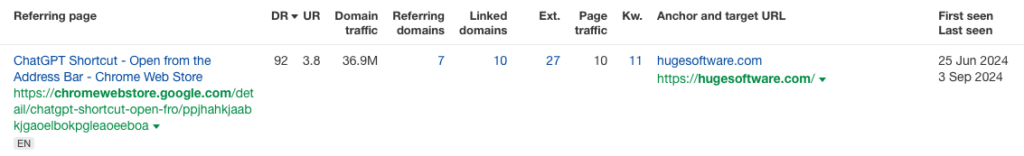
How Did I Get a Backlink From the Google Chrome Web Store?
I've built a handful of Chrome extensions over the past few years. None of them make any money. They are small utilities that I find useful and I published them on the Chrome Web Store so others can use them.
When you publish a Chrome extension on the store, you have to list a website on your profile so users of your extension can contact you. Adding your website is where the backlink comes from. Anyone who publishes a Chrome extension can backlink to their website.
What Is the Domain Rating of a Backlink From the Google Chrome Web Store?
Domain Rating (DR) is a metric used to measure the authority of a website’s backlink profile. The higher the DR, the more value that website passes to the websites it links to. High-DR backlinks significantly boost your website’s rankings and authority.
The Google Chrome Web Store has a Domain Rating (DR) of 92 (you can check this with any domain authority/rating tool). Anything above 90 is about as high as it gets.
Even better, the link you receive when you publish a Chrome extension is a dofollow link, meaning it passes SEO value directly to your site.
Being both a high DR and dofollow link makes getting this backlink a no brainer for your website given the amount of effort it takes to get. It’s the kind of backlink that most people spend a lot of time and money trying to acquire.
How To Get a Backlink From Google With a Chrome Extension
The process for publishing a Chrome extension to get a backlink from the Chrome Web Store is relatively easy, and you can do it in just a few hours.
Here’s a quick breakdown of the process:
- Come Up With an Idea for Your Chrome Extension
- You don't need to build anything complex— a simple, single function extension is all you need.
- Brainstorm ideas for extensions that are relevant to your website or target audience. More in the section below about coming up with extension ideas.
- Build the Chrome Extension
- Once you have an idea, you will need to create the extension. If you have basic coding skills (HTML, CSS, and JavaScript), that’s enough to create a functional extension. If not, you can use ChatGPT to help you or find a developer to build it.
- Create a Developer Account
- To submit your extension to the Chrome Web Store, you’ll need to register for a Chrome Web Store Developer account. This comes with a one-time registration fee of $5. After you register, you can publish as many extensions as you want.
- Submit Your Extension
- After building your extension, package it for the Chrome Web Store and upload it for review. You'll need to make sure your extension complies with the store's guidelines and wait for approval.
- This is the most important step. Use this guide from Google when creating the listing for your extension. To get the backlink from Google, make sure to add a link to your website under the Store Listing section (see image below).
- Get Your Extension Approved and Published
- Once your extension passes the review process and gets published on the Chrome Web Store, the extension page will link to your website giving you the 92 DR backlink.
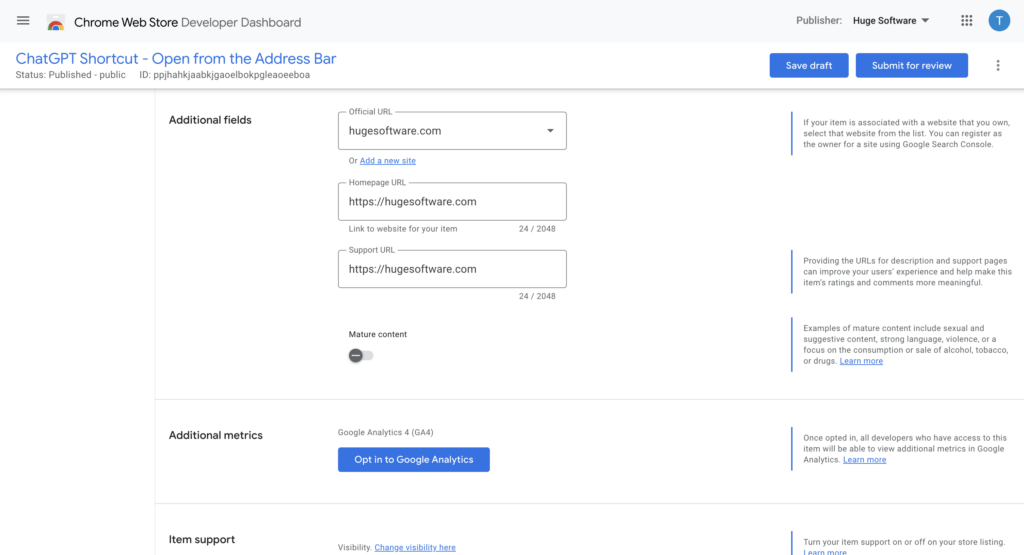
Ideas for Simple Chrome Extensions
The great thing about building a Chrome extension to get a backlink from Google is that it doesn’t need to be complex or groundbreaking. All you need to do is create something simple that provides value to your users.
Google describes the level of functionality required for your extension to be approved for the Chrome Web Store:
Extensions must provide a basic degree of functionality and utility that provide value to the catalog of the Chrome Web Store.
To think of ideas for a Chrome extension, focus on ways you could provide value for your target audience with a simple utility.
Chrome Extension Ideas for SaaS Companies
For SaaS companies, a Chrome extension can extend the functionality of your software. Think of ways that you could integrate your SaaS to work with other popular tools. This not only adds value to your product but also makes it more convenient for your audience to use.
A Chrome extension is also a good opportunity to build a micro-SaaS. Any small tool that is too simple to be a standalone SaaS product but still provides value to users is a great option.
Here is a list of Chrome extension ideas for SaaS products:
- Google Sheets Add-on - Does your SaaS store or export data? Make it easy to use your SaaS with Google Sheets.
- Data Scraper - Make it easy to scrape data in your niche that your customers need to upload to your product.
- Gmail Integration - Allow users to quickly access your platform’s key features directly from their Gmail inbox.
- Importer/Exporter Tools - Make it easy for customers to migrate from your competitors by exporting their data and importing it to your SaaS.
- Content Sharing Tool - Let users save and share content from around the web, integrating with popular platforms like Twitter, LinkedIn, or Slack.
- Form Auto Filler - Fill in forms automatically on websites that your customers use with data from your platform.
- SaaS Companion Apps- Do customers use your app alongside another tool? Create an extension that allows them to view data from your platform while they browse other websites. (Ex: Ahrefs displaying keyword volumes on Google search results).
Chrome Extension Ideas for Agencies
For agencies, Chrome extensions are a great way to provide extra value to clients or potential clients. You can create simple tools that automate repetitive tasks or make day-to-day activities easier. These extensions help you standout against your competitors.
By launching a branded tool, you can demonstrate your expertise and establish yourself as an authority in the industry by offering something practical to your audience.
Here is a list of chrome extension ideas for agencies and services businesses:
- SEO Agencies
- Keyword Density Checker - Quickly analyze the keyword density of any webpage.
- Meta Tag Extractor - Extract and display the meta title, description, and keywords of any webpage in one click.
- Broken Link Finder - Scan any webpage for broken links and generate a report.
- H1-H6 Header Checker - Instantly display all H1-H6 tags used on a webpage.
- Word Count Tool - Highlight and count the words on a webpage to for SEO content-length purposes.
- SERP Preview Tool - Preview how a webpage's title and meta description will look in Google’s search results.
- Lead Generation Agencies
- Contact Info Finder Tool - Extract email addresses and phone numbers from any webpage with a single click.
- Cold Email Subject Line Generator - Generate subject line ideas for cold email campaigns.
- Social Media Profile Finder - Extract social media profiles from websites for lead outreach.
- Web Designers
- Color Picker Tool - Pick and copy any color from a webpage to use in your designs.
- Font Identifier - Identify the fonts used on any webpage with one click.
- Responsive Design Tester - Preview how any webpage looks on different screen sizes.
- CSS Inspector - Quickly view and copy the CSS properties of any element on a webpage.
- Favicon Grabber - Quickly download the favicon of any website.
Promote Your Business With a Chrome Extension
For both product and service businesses, a Chrome extension acts as a lead generation tool for your core business.
Because extensions are free to download, they serve as an entry point for new users to discover your business. Again, your extension doesn't need to be revolutionary or innovative.
Use the extension as a free tool that offers real value, that you can use to capture leads and drive demand for your business.
For example, you could require users to sign up with an email before using the extension’s full functionality, or integrate it with your SaaS platform so users can try your product. This helps build awareness for your brand, adds users to your marketing funnel, and can ultimately lead to conversions.
With a list of simple extensions that you can build and the process for publishing your Chrome extension, you are ready to get a backlink from Google for your website. Get in touch if you need help creating or publishing your Chrome extension. We are happy to help you create your extension and earn a backlink for your website.